Editor’s note: This post is part of a series VisionAware is doing during White Cane Awareness Month. Be sure to read our post on October 15: White Cane Safety Day – VisionAware in which we describe the history of the day and how it has evolved since it was first proclaimed a national day by President Johnson in 1964. It’s a great time to talk about the white cane used for independent travel by individuals with a vision loss.
The Evolution of the White Cane
The white cane has undergone many changes since 1931 when Guilly d’Herbemont started a white cane movement to make white cane a national symbol for pedestrians with a vision loss and increase motorists’ awareness of these pedestrians in France. There have been many changes to the “white cane” in the intervening 90 years including: the development of a wide variety of cane tips to accommodate different walking styles, the evolution of cane designs from rigid to collapsible, and the use of ultra-light materials.
After 90 years, is it time for a smarter cane, one that adds a bit more detail to the traveler’s walk or commute? The entrepreneurial company WeWalk certainly thinks so! The WeWalk Smart Cane incorporates a high-tech handle with a state of the art, foldable Ambutech cane to add a whole new level of object detection and navigation to the white cane. WeWalk was named as TIME Magazine’s Best Inventions of 2019 and selected as the Startup of the Year by Amazon in 2021.
The WeWalk Smart Cane
 WeWalk Cane Grip
WeWalk Cane Grip
The cane grip on the WeWalk contains the tech features of the cane. A typical “white cane” weighs less than a pound (the overall weight will depend on the length of the cane) and the WeWalk grip adds about half a pound to the overall weight of the cane. The handle features a sensor for object detection, a touchpad used to navigate the menu, speaker, LED light, and provides haptic feedback for object detection and navigation. The cane connects wirelessly to the WeWalk app that will run on either an Android or iPhone smartphone. Because the app connects with the cane once it is turned on, the phone can be carried in a pocket or backpack and navigated using the swipe pad on the cane. The cane handle is recharged with a USB cable, and WeWalk reports a battery life up to 20 hours, depending on use.
WeWalk App
The WeWalk App connects quickly with the cane, whenever the cane is turned on, but the app is itself an easy-to-use, powerful navigation app that can be used completely independently of the cane. The app works with Talkback or VoiceOver (text to speech screen readers) and has settings options for low vision users as well. For example, the font size can be increased, and the color scheme changed for better contrast.
When the app opens, the user’s current location is displayed, and this information can be shared with someone else by text or shared in the app as a favorite location. Below this are several menu options, which include: Transport; Navigate; Explore; and My Places.
Use of Clock-Face Directions
One of the features that sets the WeWalk app apart from other pedestrian navigation apps is the use of clock-face directions as part of the navigational description. For those who prefer cardinal directions like North or South, this can be changed in the Settings menu. When directions to a route are provided, the user is given directions like, “Head your 10 o’clock on 8th Street for 40 feet.” This will change as the users changes direction, with 12 o’clock as straight ahead. This takes the guesswork out of where the next landmark or intersection is.
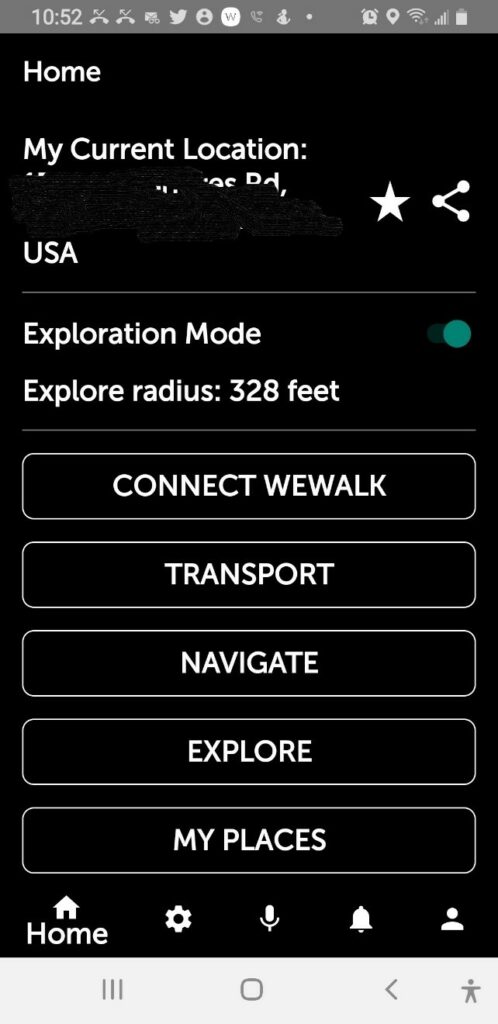 Main Menu of WeWalk App
Main Menu of WeWalk App
Using the menu is very intuitive. Selecting Explore brings up a list of destinations nearby.
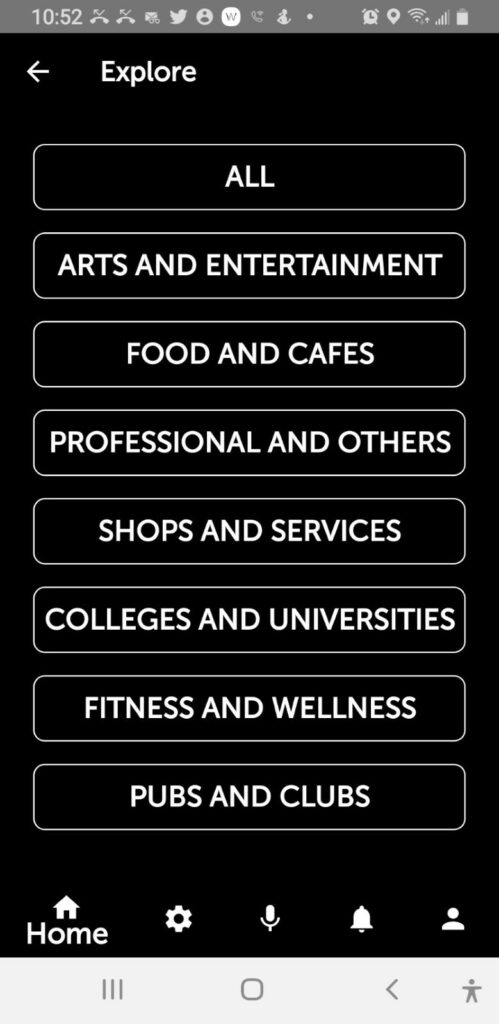 Explore Menu
Explore Menu
Users can select “All” for the complete list, or drill down through the categories on the menu, like Food and Cafes, Fitness and Wellness, and several more. Once the destination is chosen, just select Go There to get directions. Users can choose turn-by-turn walking directions, and, for anything over more than a half-mile, there is an option to connect to rideshare, like Uber, or if public transportation is available, directions for that is provided as well.
For a specific address, just pick Navigate from the main menu and put in the address using the onscreen keyboard or microphone. Directions are then provided, as in the Explore option, providing turn-by-turn walking, rideshare, and public transport options where available.
WeWalk integrates public transportation information into the Transport menu option from 1500 cities worldwide and continues to add cities. In the rural communities where this writer reviewed the app, no public transportation options were available beyond rideshare. In communities where this is available, users are provided information about various transportation options and even alerted when their stop is approaching.
Accessibility Through the Cane Handle
If a WeWalk Smart Cane is connected to the app, all this information is accessible from the cane handle, without having to dig the smartphone out of a pocket or bag. Combine this user-friendly, pedestrian navigation with the object detection built into the cane handle and you have a ‘smarter’ cane.
Getting Started
Downloading the WeWalk app is a great way to get started checking out WeWalk. The app is subscription-based with several options. At the time of this review, the WeWalk app was $9.99/month with an annual subscription of $84.99. Check the website for any promotions or discounts. There was no charge for the app with the purchase of the WeWalk Smart Cane.
As of October, 2021, the WeWalk cane is $599 and can be purchased directly from the WeWalk website. The cane comes with unlimited training, at no additional cost. Paul Burden, U.S. Country Manager, reported that the vast majority of users are up and running with one session of training. A typical training session lasts 45 minutes to an hour, although users may request additional sessions at no cost. WeWalk is currently promoting a GoFundMe page called WeWalkTogether, which offers a space for consumers to share how they will benefit from a WeWalk cane and offer donors an opportunity to help fund a cane for someone. For other funding sources, consumers can check into their state’s vocational rehabilitation agencies or local agencies for the visually impaired by checking out the VisionAware Directory of Services.
To see the WeWalk app and Smart Cane in action, be sure to check out the videos on the Blind Life YouTube channel: WeWalk Smart Cane review on Blind Life; and the WeWalk App review on Blind Life.