Using Large Print
Perhaps the most comfortable way to transition to reading when low vision, at least initially, is also the simplest: larger print. Most major publishing houses today produce bestsellers and other materials in large print formats, available at retail bookstores. Large print collections are also available at most public libraries.
Font Size
The standard font size for large print is 18 point, although you might need larger (or smaller) print, depending on your needs and vision. When advising your employer, senior center, or church, for example, on how to make brochures, newsletters, schedules, menus, programs, and other materials accessible for you, the best size type for these items is generally 18 point, which regular printers can produce.
It’s also best to use bold black print on a matte (not glossy or shiny) white or cream background and limit the use of graphics. Also, avoid using italics or all capital letters. Generally, lower-case lettering is easier to read.
Font Styles
Use plain, simple “sans-serif” fonts, such as Arial.
Serifs are details on the ends of some strokes that comprise letters and symbols. A typeface with these strokes and details is called “serif.” A typeface without these details is called “sans-serif,” from the French “sans,” meaning “without.” In many cases, using fonts with serifs can reduce the readability of print for people with low vision. Therefore, sans-serif fonts are the recommended print options.
This is an illustration and comparison of serif and sans-serif fonts:
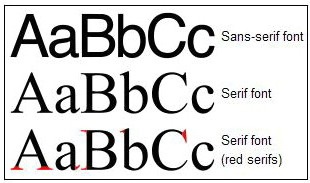
Use Strong Contrast
Strong contrast between the print and background is very important. Light lettering, such as white or light yellow, on a dark background may sometimes be easier to read than black lettering on a white or light-colored background. To enhance print contrast, you can also use a yellow acetate overlay or filter to enhance the contrast between the print and page color.
Use a Reading Stand
A reading stand is a simple, effective solution that can help you read the material at the best angle and distance. A reading stand can also help you keep your reading material in proper focus, which is sometimes hard to do if your hands shake or tire quickly. A reading stand or clipboard can also help to stabilize the reading material and free up your hands.
Have a Low Vision Examination
If you have some remaining vision, it can be helpful to make an appointment with a low-vision specialist, either an optometrist or ophthalmologist with additional training in this area, and discuss the ways that low-vision optical devices and non-optical devices, such as magnifiers, small telescopes, improved lighting, or electronic video magnifiers, can supplement your reading needs. Find out more about low vision.
For More Information
By Maureen A. Duffy, M.S., CVRT